Protect yourself against identity attacks.
The importance of setting up multi-factor authentication.


Microsoft is rolling out compulsory Multi-Factor Authentication for all Microsoft 365 cloud services. In line with Rally's commitment to providing our clients with the highest standards of security, all Rally accounts will have Multi-Factor Authentication enabled from November 26th.
We are all first-generation internet users, from grandparents to children. The fast-paced developments in web technology are transforming our lives, but it can be overwhelming to ensure our on-line security.
Internet security has had to cover a lot of ground in a short time. I remember during my university days, a prankster using John the Ripper software to change unsuspecting victims' desktop backgrounds. A harmless joke at the time, but it highlights one of the main vulnerabilities of the password-based authentication. As we rely ever more on digital platforms for sensitive tasks like banking or storing sensitive information, the need for robust security measures becomes increasingly apparent.
In the past month, major tech companies have made significant efforts to enhance security. Google, for instance, has announced measures to reduce spam emails and phishing attacks, aiming to create a safer online environment for its users. AWS has focused on addressing the challenges of distributed denial of service (DDoS) attacks in October, hardening their infrastructure against attacks. Meanwhile, Microsoft has taken a crucial step by making multi-factor authentication (MFA) mandatory for its Microsoft-365 cloud services.

Multi-factor authentication is an additional layer of security designed to help ensure that you are the only person who can access your account, even if someone else does crack your password.
To be able to log in, or authenticate, at least two forms of verification are required: something you know (your password), something you have (a phone or security token), or something you are (biometric verification like a fingerprint or face recognition). Microsoft reports that MFA blocks over 99.9% of so-called identity attacks, making it an indispensable security measure.
As part of Rally's commitment to providing a secure platform, we will be enabling MFA for all staff and client accounts, starting November 26. This aligns with the practices of other industry benchmark software providers, such as Xero. Although implementing MFA introduces added complexity, the potential consequences of not doing so can be catastrophic for both companies and their clients.
Setting up MFA is a simple and straightforward process, and detailed instructions and support materials can be found on Microsoft's support website. We encourage you to familiarise yourself with the MFA setup process and ensure that your contact information, especially your mobile phone number, is up to date in your Microsoft 365 Account. This will ensure a smooth transition and uninterrupted access to your account.
Before November 26, we encourage you to familiarise yourself with the MFA setup process and ensure that your contact information, especially the mobile phone number recorded in your Microsoft-365 Account, is up to date. This will ensure a smooth transition and uninterrupted access to your account.
We understand that changes in account access procedures may bring about questions. Please do not hesitate to reach out to the Rally team for any assistance or clarification.
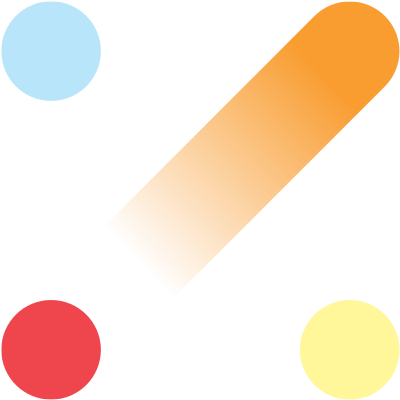
Have some questions?
Paul Seagar
Founder / Business Development
NZ +64 21 024 06959
© 2025 Rally The Data Ltd Privacy
